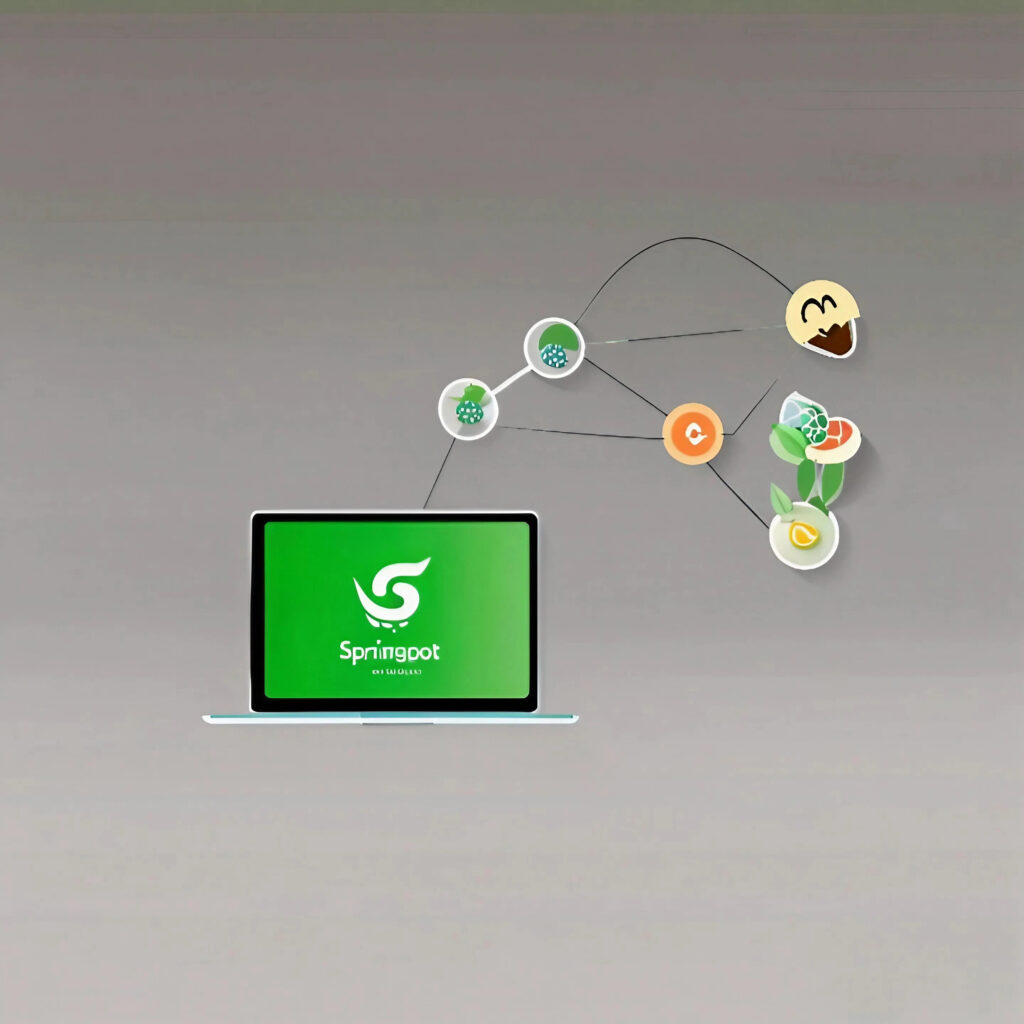
Introduction to Top 10 most common spring boot interviews questions
Introduction to Top 10 most common spring boot interviews questions
Table of Contents
Entering the world of Spring boot development can be both exciting and challenging. To help you prepare for your upcoming Spring boot interviews, we’ve compiled a list of commonly asked questions to give you a head start. Whether you’re aiming for your, understanding these concepts will showcase your knowledge and readiness to work with Spring boot. Let’s dive into the key interview questions that every professional should be familiar with.
In this blog post, we’ll provide expert answers to the top 10 spring boot questions commonly asked in interviews, helping you master spring boot. Let’s dive in!
1. What is Spring Boot and why is it useful?
Spring Boot is a framework for building applications based on the Spring framework. It provides a pre-configured set of features and functionalities that make it easier to develop Spring-based applications. It offers a convention-over-configuration approach to application development, meaning that developers can get up and running quickly with minimal setup.
One of the main benefits of using Spring Boot is that it significantly reduces the amount of boilerplate code required to get a basic application up and running. It also provides a wide range of tools and features that make it easier to develop, test, and deploy applications.
For example, Spring Boot includes an embedded web server, so developers don’t need to worry about configuring and deploying a separate web server. It also provides built-in support for popular data sources, such as databases and message brokers, so developers can get started with data access and persistence quickly.
In summary, Spring Boot makes it easier for developers to create production-ready applications quickly, with less hassle and less code.
2. How does Spring Boot simplify the configuration of a spring application?
Auto-configuration: Spring Boot automatically configures beans and properties based on the available dependencies in the classpath. This means that developers don’t need to manually configure components and properties that are commonly used in most applications.
Starter POMs: Spring Boot provides pre-configured starter POMs that include all the necessary dependencies for a particular use case. For example, if you want to create a web application, you can use the spring-boot-starter-web starter POM, which will include all the dependencies required for web development.
Externalized Configuration: Spring Boot supports externalizing configuration properties, which makes it easier to manage different configuration settings for different environments (e.g. development, testing, production). Properties can be defined in application.properties or application.yml files, or they can be provided as command-line arguments.
Embedded Web Server: Spring Boot includes an embedded web server, so developers don’t need to worry about configuring and deploying a separate web server. This makes it much easier to develop, test, and deploy web applications.
By providing these features, Spring Boot simplifies the configuration of a Spring application and makes it easier to develop, test, and deploy applications quickly.
3. What @SpringBootApplication does?
@Configuration: Indicates that the annotated class is a source of bean definitions for the application context.
@EnableAutoConfiguration: Enables Spring Boot’s automatic configuration mechanism that attempts to guess and configure beans that you are likely to need.
@ComponentScan: Tells Spring to look for other components, configurations, and services in the specified package and its sub-packages.
When applied to a class, the @SpringBootApplication annotation triggers component scanning and enables auto-configuration. This allows Spring Boot to discover and automatically configure components and services based on the classpath and other settings. In summary, the @SpringBootApplication annotation helps to simplify and streamline the bootstrapping process of a Spring Boot application by combining several commonly used annotations.
4. How to create war file in springboot ?
Update pom.xml:
- In your project’s
pom.xmlfile, change the packaging type fromjartowar. This tells Maven to build a WAR file instead of a JAR file. - Add the
spring-boot-starter-tomcatdependency as a provided dependency. This ensures that the embedded Tomcat server is not packaged in the WAR file. - Below is an example of the relevant sections in a
pom.xmlfile:
<packaging>war</packaging>
<!-- ... other dependencies ... -->
<dependencies>
<!-- ... your dependencies ... -->
<dependency>
<groupId>org.springframework.boot</groupId>
<artifactId>spring-boot-starter-tomcat</artifactId>
<scope>provided</scope>
</dependency>
</dependencies>Update the Main Class:
- If you have a main class annotated with
@SpringBootApplication, make sure it extendsSpringBootServletInitializer. - This ensures that the application can be deployed to a servlet container.
import org.springframework.boot.SpringApplication;
import org.springframework.boot.autoconfigure.SpringBootApplication;
import org.springframework.boot.web.servlet.support.SpringBootServletInitializer;
@SpringBootApplication
public class YourApplication extends SpringBootServletInitializer {
public static void main(String[] args) {
SpringApplication.run(YourApplication.class, args);
}
}- Build the WAR File:
- Use Maven or your preferred build tool to build the WAR file.
- Run the build command (
mvn clean packageif using Maven) to compile the project and generate the WAR file. - The WAR file will be created in the target directory of your project.
Once the build process is complete, you will have a WAR file that can be deployed to a servlet container like Apache Tomcat or Jetty.
It’s important to note that Spring Boot is primarily designed for building executable JAR files for standalone applications. Creating a WAR file is typically done when you want to deploy the application to a servlet container that supports WAR deployment.
Make sure to refer to the official Spring Boot documentation or consult the documentation of your preferred build tool for more detailed information on creating a WAR file specific to your project setup.
5. Can you explain the difference between a Spring Boot starter and a Spring Boot autoconfiguration?
A Spring Boot starter is a pre-configured set of dependencies that can be included in a Spring Boot project to add a specific functionality. For example, if you want to add JPA functionality to your project, you can include the “Spring Boot Starter Data JPA” dependency in your project, which will bring in the required libraries, configurations, and dependencies to enable JPA support.
Autoconfiguration, on the other hand, is a feature in Spring Boot that automatically configures beans and properties based on the presence of certain classes in the classpath. For example, if you include the “Spring Boot Starter Data JPA” dependency in your project, the Spring Boot autoconfiguration feature will automatically configure a DataSource, EntityManagerFactory, and a transaction manager for JPA.
In summary, starters provide the required dependencies to add specific functionality to a Spring Boot project, while autoconfiguration provides the automatic configuration of beans and properties based on the presence of certain dependencies in the classpath.
6. How do you handle exception handling in Spring Boot?
In Spring Boot, exception handling is achieved through the use of the following components:
Exception Handlers: Custom exception handler classes that implement the @ExceptionHandler annotation to handle specific exceptions.
@ControllerAdvice: A class-level annotation that can be used to globally handle exceptions across all controllers in an application.
Error Pages: HTML error pages that are returned to the client in the event of an error.
Error Attributes: A set of attributes that can be used to pass information about an error to an error page.
Error Responses: JSON or XML error responses that can be returned to the client in the event of an error.
In a Spring Boot application, you can define custom exception handlers to handle specific exceptions and provide a custom error response to the client. You can also use the @ControllerAdvice annotation to define a global exception handler that can handle exceptions across all controllers in your application. Additionally, you can define error pages and error responses to provide a more user-friendly error experience for your clients.
7. How do you handle validation in Spring Boot?
Spring Boot handles validation through the use of the following components:
Bean Validation API: A standard API for validating Java Beans, such as the JSR-303 Bean Validation API.
@Valid Annotation: A annotation that can be used to trigger validation of a bean, typically used in combination with the @RequestBody annotation in a REST controller.
BindingResult: A class that holds the results of a validation, including any validation errors.
ValidationError: A class that holds information about a single validation error, such as the field that caused the error and the error message.
Custom Validators: Custom validation classes that can be used to implement custom validation logic, for example, by implementing the Validator interface.
In a Spring Boot application, you can use the Bean Validation API and the @Valid annotation to validate incoming request data, such as in a REST controller. You can also use the BindingResult to access the results of the validation, including any validation errors. Additionally, you can create custom validators to implement custom validation logic. If a validation error occurs,you can return a response to the client, such as a 400 Bad Request status code and a list of the validation errors.
8. How do you use Spring Boot to create a RESTful API?
To create a RESTful API using Spring Boot, you can follow these steps:
Create a new Spring Boot project using the Spring Initializer or the Spring CLI.
Add the Spring Web Starter dependency to your pom.xml or build.gradle file.
Create a REST controller class and annotate it with @RestController.
Define the endpoints for your API using the @GetMapping, @PostMapping, @PutMapping, or @DeleteMapping annotations.
Implement the logic for each endpoint in your controller class. Start the application by running the main method in your SpringBootApplication class.
9. How to exclude default tomcat in springboot?
To exclude the embedded Tomcat server that is included by default in a Spring Boot application, you can exclude the spring-boot-starter-tomcat dependency from your project’s classpath.
Note that excluding the default Tomcat server may require you to manually add a different servlet container as a dependency in your project, such as Jetty or Undertow.
10. Can you explain how Spring Boot handles caching?
Spring Boot provides caching support through the use of the Spring Framework’s caching abstraction. The caching abstraction allows you to cache method return values, reducing the number of method invocations and increasing application performance.
Here is how you can enable caching in a Spring Boot application:
Add the spring-boot-starter-cache dependency to your project.
Enable caching in your application by annotating a class with @EnableCaching.
Annotate methods that you want to cache with @Cacheable. This will cache the return value of the method and return it from cache if it is available, rather than re-executing the method.
Annotate methods that update the cache with @CachePut. This will update the cache with the new value and re-execute the method.
Annotate methods that invalidate the cache with @CacheEvict. This will remove the cache value and re-execute the method.
Conclusion:
By understanding and practicing these top 10 springboot interview questions, you can showcase your proficiency in springboot and increase your chances of success in interviews. Remember to explore additional resources, continue coding exercises, and stay updated with the latest trends in Spring boot . Best of luck on your Python interview journey!
If you found this blog post helpful, make sure to check out our other blog posts on JavaScript, HTML, CSS and other programming languages to expand your knowledge and excel in your programming journey.
Remember, continuous learning and practical implementation are key to becoming a proficient web developer. Good luck with your Web-Development fresher interviews and happy coding!




