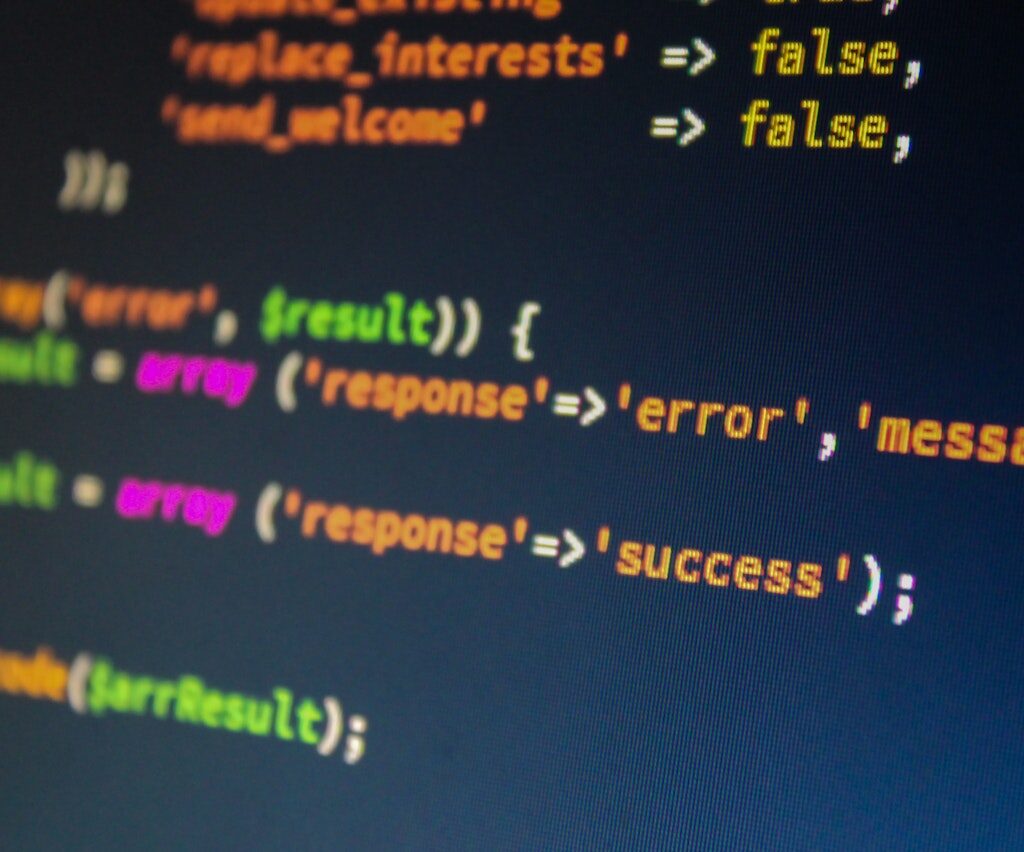

Introduction to Top 10 most common react interviews questions for fresher level
react interviews questions Introduction to Top 10 most common React interviews questions for fresher level
Table of Contents
Entering the world of React development as a fresher can be both exciting and challenging. To help you prepare for your upcoming React interviews, we’ve compiled a list of commonly asked questions to give you a head start. Whether you’re aiming for your first React job or an internship, understanding these concepts will showcase your knowledge and readiness to work with React. Let’s dive into the key interview questions that every fresher should be familiar with.
In this blog post, we’ll provide expert answers to the top 10 React questions commonly asked in interviews, helping you master python and excel in fresher experience level interviews. Let’s dive in!
1. What are React hooks? Provide examples of a few commonly used hooks.
Here are a few commonly used React hooks:
- useState: useState is used to add state to functional components. It returns a state variable and a function to update that state. For example:
import React, { useState } from 'react';
function Counter() {
const [count, setCount] = useState(0);
const increment = () => {
setCount(count + 1);
};
return (
<div>
<p>Count: {count}</p>
<button onClick={increment}>Increment</button>
</div>
);
}2. useEffect: useEffect is used to perform side effects in functional components, such as fetching data or subscribing to events. It runs after every render or only when specific dependencies change. For example:
import React, { useEffect, useState } from 'react';
function DataFetcher() {
const [data, setData] = useState(null);
useEffect(() => {
// Fetch data from an API
fetch('https://api.example.com/data')
.then(response => response.json())
.then(data => setData(data));
}, []); // Empty dependency array to run once on mount
return (
<div>
{data ? (
<p>Data: {data}</p>
) : (
<p>Loading...</p>
)}
</div>
);
}3. useContext: useContext is used to access a React context in functional components. It allows components to consume values from a context provider. For example:
import React, { useContext } from 'react';
const ThemeContext = React.createContext('light');
function ThemeButton() {
const theme = useContext(ThemeContext);
return <button className={theme}>Button</button>;
}React hooks provide a more concise and expressive way to handle state, side effects, and context in functional components. They make code easier to read, test, and maintain, enabling developers to embrace the functional programming paradigm and write cleaner, more modular React code.e dynamic and efficient user interfaces.
2. How do you handle form inputs in React?
- Initialize State: Define an initial state object that holds the values of form inputs. You can use the
useStatehook to create state variables for each input value. - Capture Input Changes: Attach event handlers to form inputs (such as
onChange) to capture user input. In the event handler, update the corresponding state variable with the new input value. - Bind Input Values: Bind the input values to the state variables by setting the
valueattribute of each input element to the corresponding state value. - Handle Form Submission: Attach an event handler (usually to the form’s
onSubmitevent) to handle form submission. In the event handler, access the form input values from the state variables and perform any necessary actions, such as making an API request or updating the UI.
Here’s an example of how to handle form inputs in React:
import React, { useState } from 'react';
function Form() {
const [name, setName] = useState('');
const [email, setEmail] = useState('');
const handleNameChange = (event) => {
setName(event.target.value);
};
const handleEmailChange = (event) => {
setEmail(event.target.value);
};
const handleSubmit = (event) => {
event.preventDefault();
// Perform form submission logic with name and email values
console.log('Name:', name);
console.log('Email:', email);
};
return (
<form onSubmit={handleSubmit}>
<label>
Name:
<input type="text" value={name} onChange={handleNameChange} />
</label>
<br />
<label>
Email:
<input type="email" value={email} onChange={handleEmailChange} />
</label>
<br />
<button type="submit">Submit</button>
</form>
);
}
export default Form;3. What is the role of Redux in React applications? How does it work?
Redux is a state management library for JavaScript applications, including those built with React. It provides a predictable and centralized way to manage application state, making it easier to track changes, manage complex data flows, and enable efficient communication between components.
The role of Redux in React applications can be summarized as follows:
- Centralized State Management: Redux allows you to maintain the application state in a single store, separate from React components. This centralization of state simplifies data management and ensures that all components can access and update the state as needed.
- Predictable State Updates: Redux follows a unidirectional data flow pattern, making state updates predictable and easier to reason about. Changes to the state are dispatched through actions, which are handled by pure functions called reducers. Reducers specify how the state should be updated based on the dispatched actions, resulting in predictable and traceable state changes.
- State Accessibility: Redux provides a way for any component in the React application to access the state using the
connectfunction or React hooks likeuseSelector. This enables components to retrieve the necessary data from the state without the need for prop drilling (passing down props through multiple levels of components). - Time Travel and Debugging: Redux integrates well with development tools that enable time travel and debugging. With tools like Redux DevTools, you can replay past actions, inspect the state at different points in time, and track the flow of data through the application.
- Middleware and Side Effects: Redux supports middleware, such as Redux Thunk or Redux Saga, to handle asynchronous operations, API calls, and other side effects. Middleware intercepts dispatched actions and allows you to perform additional logic before reaching the reducers, enabling more advanced data flow management.
In summary, Redux plays a vital role in managing the state of React applications by providing a centralized store, predictable state updates, and accessibility to state data. By adopting Redux, you can better manage complex state requirements, enhance maintainability, and enable powerful debugging capabilities.
4. How do you optimize performance in React applications?
- Use React.memo and PureComponent to prevent unnecessary re-renders.
- Implement shouldComponentUpdate or use shouldComponentUpdate-like hooks to control component rendering.
- Employ code-splitting with React.lazy and Suspense to reduce initial bundle size.
- Memoize expensive computations using libraries like reselect or the useMemo hook.
- Optimize list rendering with virtualization libraries like react-window.
- Minimize unnecessary renders by structuring components effectively.
- Use stable and unique keys when rendering lists.
- Optimize data fetching with techniques like pagination or debouncing.
- Utilize performance profiling tools to identify and resolve bottlenecks.
- Optimize bundling and code splitting to reduce bundle size and load time.
5. What is the significance of the “useEffect” hook in React?
The significance of the useEffect hook can be summarized as follows:
- Lifecycle Management: The useEffect hook combines the functionality of multiple lifecycle methods (such as componentDidMount, componentDidUpdate, and componentWillUnmount) into a single hook. It enables you to manage side effects and perform cleanup tasks in a concise and centralized manner.
- Dependency Tracking: By specifying dependencies as an optional second argument to useEffect, you can control when the effect is executed. React tracks these dependencies and re-runs the effect only when any of the dependencies have changed. This helps optimize performance by avoiding unnecessary re-execution of effects.
- Side Effect Management: useEffect allows you to perform various side effects, such as making API calls, subscribing to events, or manipulating the DOM. You can include any imperative code within the effect, ensuring it runs consistently after each render.
- Cleanup: useEffect provides a mechanism to clean up any resources or subscriptions created by the effect. By returning a cleanup function within the effect, you can ensure that the cleanup logic is executed when the component unmounts or when the effect dependencies change.
Overall, the useEffect hook plays a vital role in managing side effects and ensuring proper lifecycle management in functional components. It provides a flexible and efficient way to incorporate side effect logic while keeping the component code concise and readable.
6. How do you handle routing in React applications?
Install React Router: Begin by installing the React Router library using npm or yarn:
npm install react-router-domSet up Router Component: Wrap your application or a specific part of it with the <BrowserRouter> component from React Router. This component provides the routing functionality and maintains the routing state.
import { BrowserRouter } from 'react-router-dom';
ReactDOM.render(
<BrowserRouter>
<App />
</BrowserRouter>,
document.getElementById('root')
);Define Routes: Define routes in your application using the <Route> component from React Router. Each <Route> component specifies a path and the component to render when that path matches the current URL.
import { Route } from 'react-router-dom';
function App() {
return (
<div>
<Route exact path="/" component={Home} />
<Route path="/about" component={About} />
<Route path="/contact" component={Contact} />
</div>
);
}Navigate Between Routes: React Router provides components like <Link> or <NavLink> to create links for navigating between routes. These components generate anchor tags (<a>) with the appropriate URLs.
import { Link } from 'react-router-dom';
function Navigation() {
return (
<nav>
<ul>
<li>
<Link to="/">Home</Link>
</li>
<li>
<Link to="/about">About</Link>
</li>
<li>
<Link to="/contact">Contact</Link>
</li>
</ul>
</nav>
);
}React Router also provides features like nested routes, route parameters, and programmatic navigation to enhance routing capabilities in React applications.
By utilizing React Router, you can easily handle routing in your React application, enabling navigation between different components or pages based on the current URL.
7. Explain the concept of React context and when it is useful?
Here are some situations where React context is particularly useful:
- Theming: When you want to apply a theme to your entire application, you can use React context to provide the theme data to all components. This way, components deep within the component tree can access and apply the appropriate theme without explicitly passing it as a prop.
- User Authentication: In applications that require user authentication, you can use React context to store the authentication state or user information. This allows components throughout the application to access the user’s authentication status or details without manually passing them around.
- Language Localization: React context can be utilized to provide the current language or localization settings to components. This ensures that all components can access the necessary language translations without the need for prop drilling.
- Global State Management: When you have data that needs to be shared and updated across multiple components, React context can serve as a global state management solution. It allows you to store and update shared data in a central context object, making it easily accessible to components.
By using React context, you can simplify the data flow and avoid prop drilling in certain scenarios where multiple components require access to the same data or functionality. However, it’s important to use context judiciously and not overuse it for every piece of shared data in your application. It is recommended to reserve context for truly global or widely used data that genuinely benefits from the context API’s capabilities.
8. What is server-side rendering (SSR) in React? How does it differ from client-side rendering?
Server-side rendering (SSR) in React is a technique that allows rendering React components on the server and sending the fully rendered HTML to the client. In SSR, the server processes the initial request, generates the HTML markup containing the rendered React components, and sends it to the client, which can then display the pre-rendered content.
Here’s a comparison between server-side rendering and client-side rendering (CSR):
Server-side Rendering (SSR):
- Rendering process occurs on the server.
- Initial HTML content is generated and sent to the client.
- Search engines and social media crawlers can easily index and parse the rendered content.
- Better initial loading time as the client receives pre-rendered HTML.
- Requires a server to handle the rendering process.
- Can be more complex to set up and maintain.
Client-side Rendering (CSR):
- Rendering process occurs in the client’s browser.
- Initial response from the server includes a minimal HTML file and JavaScript bundles.
- React components are rendered and updated in the browser.
- Better for highly interactive and dynamic applications.
- More flexibility in handling data fetching and updates.
- SEO requires additional techniques like server-side rendering or prerendering.
In summary, server-side rendering in React involves rendering components on the server and sending the pre-rendered HTML to the client, resulting in faster initial rendering and better SEO. Client-side rendering, on the other hand, involves rendering and updating components in the client’s browser, providing more interactivity and flexibility. The choice between SSR and CSR depends on the specific requirements of the application, including performance needs, interactivity, and SEO considerations.
9. How do you handle authentication and authorization in React applications?
- Authentication:
- Client-Side: Implement a login form in your React application to collect user credentials. On form submission, send the credentials to the server for authentication.
- Server-Side: Validate the user credentials on the server and generate an authentication token (e.g., JWT) as a response.
- Client-Side: Store the authentication token securely, such as in local storage or a cookie, and use it to authenticate subsequent requests to protected routes or APIs.
- Authorization:
- Server-Side: Define roles or permissions for each user based on your application’s requirements.
- Client-Side: Store the user’s role or permissions in the client-side state or in the authentication token.
- Implement authorization logic in your React components or in route guards to conditionally render or restrict access to certain features or routes based on the user’s role or permissions.
- Protected Routes:
- Use routing libraries like React Router to define protected routes that require authentication. Restrict access to these routes by checking the user’s authentication status or role before rendering the component.
- Private API Endpoints:
- Ensure that your server-side API endpoints that require authentication are protected and can only be accessed by authenticated users.
- Include the authentication token in the headers of requests to these protected endpoints from your React application.
- Handling Logout:
- Implement a logout functionality that clears the authentication token and any related client-side data.
- Redirect the user to the login page or a public landing page after successful logout.
- Secure Communication:
- Use HTTPS to ensure secure communication between the client and server to protect sensitive data, including authentication tokens.
10. Describe the process of deploying a React application to production?
- Build the Production-ready Code:
- Run the build command specific to your React project (e.g.,
npm run buildoryarn build). - This command generates an optimized and minified bundle of your React application that is suitable for production.
- Run the build command specific to your React project (e.g.,
- Set Up a Hosting Environment:
- Choose a hosting platform or service provider to host your React application. Some popular options include Netlify, Vercel, Firebase, AWS, or Heroku.
- Sign up and set up your account on the chosen hosting platform.
- Follow the platform’s documentation to create a new project or application.
- Configure the Deployment Settings:
- Connect your version control system (e.g., Git) to the hosting platform to enable automatic deployments when you push updates to your repository.
- Set up the deployment configuration, specifying the build command and the directory where the production build output resides (usually the
buildordistfolder).
- Deploy the Application:
- Push your application code, including the built files, to the hosting platform.
- The hosting platform will initiate the deployment process, which typically involves building and deploying the application to their servers.
- Domain and DNS Configuration (if applicable):
- If you have a custom domain, configure the DNS settings to point to the hosting platform’s servers. This step may involve creating DNS records or configuring nameservers.
- Testing and Verification:
- After the deployment is complete, access the deployed application using the provided URL or custom domain.
- Test the application thoroughly, ensuring that it functions as expected in the production environment.
- Continuous Integration/Continuous Deployment (CI/CD) (optional):
- Consider implementing a CI/CD pipeline to automate the build, test, and deployment processes. CI/CD tools like GitHub Actions, Jenkins, or CircleCI can help streamline the deployment workflow.
Remember to secure any sensitive information, such as API keys or environment variables, by properly configuring the hosting platform’s environment variables or secrets management.
Conclusion:
By understanding and practicing these top 10 React interview questions for freshers, you can showcase your proficiency in React and increase your chances of success in interviews. Remember to explore additional resources, continue coding exercises, and stay updated with the latest trends in React. Best of luck on your Python interview journey!
If you found this blog post helpful, make sure to check out our other blog posts on JavaScript, HTML, CSS and other programming languages to expand your knowledge and excel in your programming journey.
Remember, continuous learning and practical implementation are key to becoming a proficient web developer. Good luck with your Web-Development fresher interviews and happy coding!




